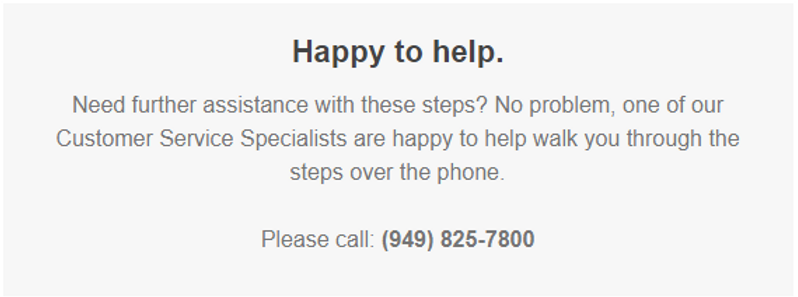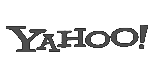How to set up a Pinterest account for your business
If you plan to use Pinterest to market your business, you should create a Pinterest business account, rather than a personal account. Business accounts offer business-specific features like analytics and the ability to use Pinterest advertising.
If you already have a personal Pinterest account, you can convert it to a business account. You’ll just need to fill in some additional information about your business and accept the business-specific terms of service.
If you don’t already have a Pinterest account, here’s how to create one for your business.
Step 1: Create your Pinterest for a business account
- Go to the Pinterest for business page and click Join as a business.
- Enter your email address, password, business name, and website, and choose which category your business falls into a professional, public figure, media, brand, retailer, online marketplace, local business, institution/non-profit, or other.
- Be sure to review the terms of service and privacy policy. Then click Create account.
Once your account is created, your home page will look like the screenshot below. Your followers won’t see this; it’s just what you see when you log in. Your followers will see your profile, which you can access by clicking on the red thumbtack in the top right-hand corner.
Step 2: Complete your profile
You’ve now got the bare bones of a Pinterest account, but you need to fill in your profile details to make your brand appealing and credible.
- Log into your new Pinterest account, hover over the profile icon on the top right and click Settings.
- Scroll down to the Profile section to upload a profile photo (optimal size: 165 x 165 pixels), complete the About you section, and add your business location. Then, click Save settings.
Give as much information as you can. Choose an image that best represents your brand, such as a logo. Make sure to add your website so users can visit you through it. A location helps if you’re a brick-and-mortar business.
Pro tip: Always try to use keywords in your “about me.”
Step 3: Confirm your website
Confirming your website allows you to see what people Pin from your website, and adds your logo to any Pins made from your site. Confirming your website will also boost your Pins’ rankings in search results.
- From Pinterest settings, scroll down to the Profile section and click Confirm website.
- Copy and paste the provided text into the HTML of your website’s index page.
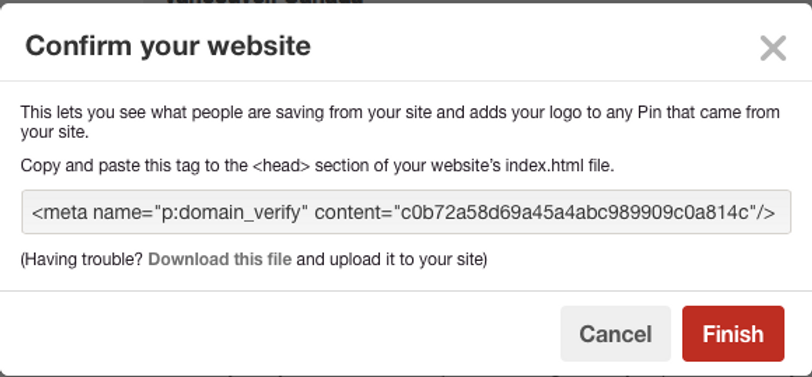
- Click Finish
- To check whether your website is confirmed, try Pinning a link from your site. You should see your logo or profile picture below the Pin.
Pinterest for Business overview
Since Pinterest is a little different from the other social networks before we talk about how to use Pinterest for business, here’s a quick overview of some key Pinterest terminology.
Pins
A Pin is simply any image or video that someone chooses to save to Pinterest. For businesses, more important than the image itself is the link: Every pin links back to the original source, so Pinterest can be a great source of referral traffic.
Boards
Pinterest users (called “Pinners”) save a lot of stuff—an incredible 100 billion Pins to date. In order to keep things organized, they sort their Pins into collections called boards. For example, boards from the Hootsuite Pinterest account include case studies, best practices & trends, and infographics.
Pinners can follow your entire account or just the specific boards that interest them most. Then, the Pins you save will appear in their feed.
Feed
A Pinterest feed is just like a feed on any other social network—it’s a collection of links and content from boards and users that the Pinner has followed.