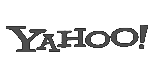Google Shopping Ads are ads that involve using a price, photo, and description to get a customer’s attention. They utilize Google Ads and the Google Merchant Center to create an ad that will entice people to purchase an item or make another conversion. Here are the top tips you need in order to see successful conversion for your Google Shopping Ads.
1. Use the Right Keywords
It’s important to have keywords that target your core demographic. Keywords are specific words or subjects that are relevant to the content you are releasing. They can make all the difference in whether or not your ad is discovered.
2. Prioritize Ad Quality
Make sure you give all the necessary information potential customers need when thinking about making a conversion. For example, provide details like size, color, and measurement for an item like clothes or shoes. Make sure to accurately represent items with photos – using a plain background with high-quality images that contain no watermarks is a good way to make sure of this. These small changes in the quality of the ad can mean the difference between a conversion and no conversion.
3. Organize Your Data
Make sure your data feed is healthy. Strive to utilize ad segmentation and use negative keywords. The latter will filter out what you do not want appearing in the search for your ads, thus giving you more relevancy. Additionally, exclude irrelevant or generic search terms, take out anything that does not apply to your specific product.
4. Leverage Ratings and Reviews
Ratings and reviews are powerful because people are more likely to convert when others have shared positive things about a business. If you want to get customer reviews, sign up for a service like Google customer reviews. Once you start accumulating reviews to display, you will get a leg up on the competition if potential customers can see your business is consistently rated positively.
5. Analysis is Key
You must analyze your data. If you want to improve conversions, you have to look at customer behavior. Increase ad bids on your most popular items. Create an ad group with your top-performing items and give them more attention. If certain items are already selling well, increasing your bid will get more visits to that product and thus give you more sales.
6. Evaluate the Competition
Google Ads gives you many ways to study the competition. Impression share will give you an indication of whether or not you are investing enough in your ad. Your competition may be spending much more on bids than you and thus gaining your traffic. Auction insights reports will give you a comparison of impressions between you and your competition.
According to Store Growers, “It shows you which competitors are bidding for the same advertising slots, how many times you appear together (=Overlap rate) and how many times you appear in a higher position than your competitors are (= Outranking share).” Benchmark metrics can tell you why someone may be appearing above you all of the time. Lastly, the bid simulator can give you an idea of what it would look like to increase your bid and how it would impact your business. Use the information you gather from these tools to inform how you build your ad.
With these tips, you’re sure to get more conversions through your Google Shopping Ads. Let us know if these tips helped you, or if you learned something new.